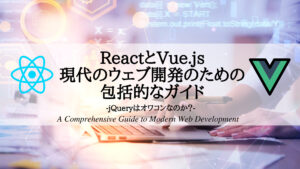Introduction: What is HTML?
HyperText Markup Language (HTML) serves as the foundational language for structuring and presenting content on the World Wide Web 1. It defines the meaning and organization of web content, encompassing text, images, hyperlinks, and multimedia elements 1. At its core, HTML employs a system of markup tags to annotate these various content types, providing instructions to web browsers on how they should be displayed 2. This markup language offers a standardized approach to organizing information for the internet, acting as the very backbone upon which all web pages are built 4. A key feature of HTML is its ability to create hyperlinks, which are essential for enabling users to navigate seamlessly between different web pages and online resources 2.
While HTML establishes the structure and content of a webpage, it is important to recognize that modern web development typically involves a collaborative effort with other technologies 1. Cascading Style Sheets (CSS) are used to control the visual presentation and layout of the content defined by HTML, while JavaScript adds interactivity and dynamic behavior to the webpage. This interplay between structure, style, and functionality is what allows for the creation of sophisticated and engaging online experiences.
Indeed, HTML is often described as the most basic building block of the Web 2. It provides the essential structural framework for all content that is rendered within a web browser 3. Even the simplest web pages rely on HTML to delineate elements such as headings, paragraphs, images, and other fundamental components 4. This foundational role is consistently emphasized, with HTML frequently being likened to the “foundation” or “backbone” of a website, an analogy that underscores its indispensable nature in the realm of web development 4. Just as a building cannot stand without a solid foundation, a website’s structure and content are inherently dependent on HTML.
The Anatomy of an HTML Document
Every HTML document begins with the <!DOCTYPE html> declaration, which is always the very first item in the code 3. This declaration serves as a crucial preamble, informing the web browser about the specific version of HTML being utilized, which in contemporary web development is typically HTML5 3. The primary function of <!DOCTYPE html> is to prevent the browser from rendering the document in what is known as “quirks mode.” Instead, it ensures that the browser operates in “standards mode,” adhering to the established specifications for HTML and CSS 3. It is important to note that <!DOCTYPE html> is not an HTML element or tag itself, but rather a declaration that instructs the browser on how to interpret the subsequent code 22. This seemingly simple declaration plays a vital role in promoting consistency and proper rendering of web pages across various web browsers. The enforcement of standards mode allows web developers to rely on predictable behavior as defined by the World Wide Web Consortium (W3C), the body that oversees web standards 15. The absence of this declaration can lead to inconsistent rendering as browsers may fall back to quirks mode, attempting to interpret the code in ways that are not aligned with modern web standards.
Following the <!DOCTYPE html> declaration, the <html> element is always the root, or top-level, element of any HTML document 3. This element acts as a container that encompasses all the content of the entire web page and is often referred to as the root element 3. Every other HTML element within the document must be nested within this <html> element, making it the ultimate ancestor of all other content 15. The <html> tag serves to inform the browser that all the code contained within its opening and closing tags should be interpreted as HTML-coded information 15. Furthermore, the lang attribute can be added to the opening <html> tag to specify the primary language of the document’s content 18. This is a significant aspect for both accessibility, as it allows screen readers to use the correct pronunciation, and for search engine optimization, as it helps search engines understand the language of the content. The <html> tag essentially establishes the boundaries of the HTML document and sets a foundational context for the content it contains.
Nested directly within the <html> element are two primary sections: the <head> and the <body>. The <head> element serves as a container for machine-readable information, known as metadata, about the HTML document itself 3. This metadata is not directly displayed to the user on the webpage 18. Instead, it typically includes essential elements such as the <title> of the document, <meta> tags that provide information like character set (charset), viewport settings, page descriptions, and keywords, <link> elements used to connect to external resources like CSS stylesheets, <script> elements for including JavaScript code, and <style> elements for embedding inline CSS 3. The <title> element is particularly important as it defines the text that appears in the browser’s title bar or tab, and it plays a crucial role in search engine optimization and when users bookmark the page 5. There can only be one <head> element in an HTML document, and it must be the first child element within the <html> tag 27. The <head> section acts as the configuration center for the HTML document, housing critical information that influences how browsers interpret the page, how search engines index it, and how it is indirectly presented to the user through linked and embedded resources.
Following the <head> section, the <body> element contains all the content of the HTML document that is intended to be visible and displayed to the users visiting the webpage 3. This includes all forms of content such as text, images, videos, interactive elements like games, audio players, and any other visual components that make up the user interface 3. The <body> element must be the second element directly inside the <html> tag, appearing immediately after the closing </head> tag 31. The vast majority of HTML tags that define the structure and content of the webpage will be placed within the opening and closing <body> tags 15. Similar to the <head> element, there can only be one <body> element within an HTML document 31. The <body> is where the actual substance of the website resides, making it the most visually significant part of the HTML document for the end-user. The clear distinction and separation between the <head> and <body> sections emphasize the difference between the document’s metadata and its visible content.
Building Blocks: Common HTML Elements and Tags
HTML provides a variety of elements and tags that are fundamental for structuring the content of a web page. Among these are the heading elements, ranging from <h1> to <h6>, which are used to represent six distinct levels of section headings within a document 2. The <h1> tag denotes the most important heading, typically the main title of the page, while <h6> represents the least important. These heading elements play a crucial role in organizing webpage content into logical sections and subsections, making it easier for users to understand the structure and hierarchy of the information presented 5. The correct use of headings is also beneficial for search engine optimization, as <h1> is often interpreted as an indicator of the page’s primary topic 5. Furthermore, screen readers, which are used by individuals with visual impairments, rely on heading tags to help users navigate through the content. Therefore, it is essential to use heading levels in a logical sequence, starting with <h1> and progressing to lower levels (e.g., <h2>, <h3>, etc.) without skipping any levels, to ensure both accessibility and clarity 33. Headings thus serve a dual purpose: providing visual hierarchy for sighted users and semantic structure for both users and machines.
For organizing textual content, the <p> element is used to represent a paragraph of text 2. While primarily intended for blocks of text, the <p> element can also be used for any structural grouping of related content, such as images or form fields 41. Web browsers typically render paragraphs with a single blank line separating them, which enhances readability 41. Breaking down content into distinct paragraphs using the <p> element not only improves the visual organization of the text but also makes the page more accessible. Screen readers and other assistive technologies provide shortcuts that allow users to navigate between paragraphs, making it easier for them to consume the content 41. The semantic simplicity of the <p> tag, combined with the browser’s default rendering, contributes significantly to the overall readability and accessibility of web content.
HTML also offers several elements for creating lists, which are essential for organizing related pieces of information. These include unordered lists (<ul>), ordered lists (<ol>), and list items (<li>) 2. Unordered lists, denoted by the <ul> tag, are typically displayed as bulleted lists and are used when the sequence of the items is not important 2. Ordered lists, created with the <ol> tag, are used when the order of the items is significant, and they are displayed with numbers by default 2. Each individual item within either an unordered or an ordered list is represented by the <li> (list item) tag 2. Lists are invaluable for structuring related information in a clear and easily digestible format, thereby improving both the visual presentation and the overall comprehension of the content 3. The availability of both ordered and unordered lists allows developers to semantically distinguish between sets of items that have a specific sequence and those that do not, further enhancing the meaning conveyed by the content.
Navigation is a fundamental aspect of the web, and HTML provides the <a> (anchor) element for creating hyperlinks 2. These hyperlinks allow users to navigate to other web pages, files, email addresses, specific locations within the same page, or any other resource accessible via a URL 2. The destination URL of the link is specified using the href attribute within the <a> tag 19. Links are the very essence of the “hypertext” nature of HTML, enabling the interconnectedness of web resources 2. The target attribute can be used with the <a> tag to control where the linked resource is opened; for instance, setting target=”_blank” will typically open the link in a new browser tab or window 19. For accessibility, it is crucial to use descriptive link text that clearly indicates the destination of the link, especially for users who rely on screen readers 36. The <a> element, with its associated attributes, is the cornerstone of web navigation, connecting a vast array of online resources and facilitating the fundamental browsing experience.
Adding Detail: Understanding HTML Attributes
HTML attributes provide a mechanism for adding extra information to HTML elements, thereby modifying their behavior or appearance 2. These attributes are always placed within the opening tag of an HTML element and follow a syntax of a name-value pair, such as attribute=”value” 2. Attributes serve to extend the functionality and meaning of HTML elements, allowing for a high degree of customization and providing additional context to web browsers and other tools that process HTML 2. The name-value pair structure is a fundamental aspect of HTML syntax, offering a flexible way to configure elements for various purposes.
Several attributes are commonly used in HTML development. The href attribute, for example, is used to specify the URL for hyperlinks created with the <a> tag, as well as for linking to external stylesheets using the <link> tag and defining the base URL for a document with the <base> tag 2. The src attribute is used to embed or link to external resources such as images (using <img>), scripts (using <script>), and media files like audio and video (using <audio>, <video>, <source>, <iframe>, <embed>, <track>) 2. For styling and scripting purposes, the class attribute allows developers to assign one or more class names to an element, which can then be targeted by CSS rules or JavaScript code 2. To provide a unique identifier for an element within an HTML document, the id attribute is used. This unique ID can be used for specific styling, for targeting the element with JavaScript, or for creating links to particular sections within a webpage 19. Inline CSS styles can be applied directly to an element using the style attribute 15. The alt attribute is crucial for accessibility as it provides alternative text for images, which is displayed if the image fails to load and is read aloud by screen readers for visually impaired users 3. Finally, the title attribute can be used to provide additional information about an element, often appearing as a tooltip when a user hovers their mouse over the element 20. These commonly used attributes illustrate the power and versatility of HTML in facilitating linking, embedding media, applying styles, uniquely identifying elements, and enhancing accessibility.
In addition to these specific attributes, HTML also defines a set of global attributes, which are attributes that can be applied to almost any HTML element 2. This universality allows for consistent application of certain functionalities across different types of elements. Examples of global attributes include class, id, style, title, lang (which specifies the language of the element’s content), dir (which sets the text direction), draggable (which indicates whether an element can be dragged), hidden (which can hide an element), and the data-* family of attributes (which allow for the storage of custom data specific to the application) 2. Also included in global attributes are the aria-* attributes, which are part of the Accessible Rich Internet Applications (ARIA) specification and are used to enhance the accessibility of web content for users with disabilities 45. The existence of global attributes signifies common functionalities that are broadly relevant across various HTML elements, promoting consistency and efficiency in web development. Attributes like the aria-* set demonstrate the fundamental support for accessibility that is built into the core of HTML.
Behind the Scenes: How Browsers Interpret and Render HTML
When a web browser retrieves an HTML document from a server, the first crucial step is to parse the HTML code 56. This parsing process involves breaking down the HTML markup into a structured representation known as the Document Object Model (DOM) 56. HTML parsing typically begins with tokenization, where the HTML content is analyzed and separated into tokens such as start tags, end tags, attribute names, and attribute values 61. Following tokenization, the browser constructs the DOM tree. In this tree-like structure, each HTML element and attribute is represented as a node, and the hierarchical relationships between these elements in the HTML document are reflected in the parent-child relationships between the nodes in the DOM 56. The browser essentially reads the HTML code from the beginning to the end, creating a corresponding node in the DOM for every element it encounters 59. The creation of the DOM is a foundational step because it transforms the raw HTML markup into a structured format that the browser can readily understand and interact with, particularly when JavaScript is involved in dynamically manipulating the page content.
The task of visually displaying the webpage to the user falls to the browser’s rendering engine 62. This engine takes the DOM, which represents the structure of the HTML, and the CSS Object Model (CSSOM), which represents the styles applied to the HTML elements, as its primary inputs 57. The rendering engine is the core component responsible for the transformation of the underlying code into the visual output that users see on their screens. It orchestrates the complex process of interpreting the structured HTML and the associated styles to produce a rendered webpage.
The journey from the DOM to the visual representation on the screen involves several key steps within the rendering engine. First, the DOM and the CSSOM are combined to form what is known as the render tree 57. This render tree contains only the visible elements of the DOM along with their computed styles, effectively representing what will be displayed on the page. Next, the browser performs a layout calculation, determining the precise position and size of each element within the render tree based on the CSS rules and the viewport dimensions 58. Finally, the browser proceeds to the painting stage, where it converts each node in the render tree into actual pixels on the screen, drawing the text, images, colors, and other visual elements 58. In some cases, for performance optimization, the browser might also employ compositing, where different parts of the page are rendered in layers and then combined to produce the final image 60. This multi-stage rendering process underscores the intricate steps involved in taking the structured HTML and transforming it into the visual experience users interact with on the web.
The Web Development Trio: HTML, CSS, and JavaScript
The creation of modern web pages typically involves the interplay of three core technologies: HTML, CSS (Cascading Style Sheets), and JavaScript 1. Each of these languages plays a distinct and crucial role in the overall development process. HTML serves as the foundation, providing the structural framework and defining the content of the webpage 1. CSS, on the other hand, is responsible for the styling and layout of the webpage, controlling the visual presentation of the HTML elements, including aspects like colors, fonts, spacing, and overall layout 1. Finally, JavaScript is a powerful programming language that adds interactivity and dynamic behavior to web pages. It enables developers to create responsive user interfaces, handle user events, manipulate data, and perform various client-side tasks by interacting with the DOM and CSSOM 1. This separation of concerns – structure, style, and behavior – is a fundamental principle in web development that promotes code maintainability, flexibility, and efficient collaboration 4.
These three technologies work in concert to create the interactive and visually appealing web pages that users experience. The browser first parses the HTML to construct the DOM, providing a structural representation of the page’s content 10. Then, it processes the CSS rules from the CSSOM and applies them to the DOM, determining how each element should be styled and laid out 10. Finally, the browser executes any JavaScript code included in the page, which can dynamically modify both the DOM and the CSSOM in response to user interactions or other events, leading to interactive effects and dynamic content updates 10. Together, HTML, CSS, and JavaScript are often referred to as the “trifecta” of front-end web development, highlighting their essential and interconnected roles in building modern web applications 9. The synergy between these languages allows developers to create rich and engaging user experiences on the web, where structure, presentation, and interactivity are seamlessly integrated.
To better understand the relationship between HTML, CSS, and JavaScript, several analogies are often used. One common analogy likens HTML to the structural framework or foundation of a house, providing the basic blueprint and layout 8. CSS is then compared to the interior design and aesthetics of the house, dictating how the rooms (elements) look and feel, including aspects like colors, textures, and furniture arrangement 8. JavaScript, in this analogy, represents the functionality and moving parts of the house, such as the electrical system, plumbing, and appliances that make the house functional and interactive 8. Another analogy uses the example of a car: HTML provides the chassis, which forms the basic structure; CSS provides the paint color, chrome accents, and custom wheels, determining its visual appearance; while JavaScript acts as the engine, providing the power and enabling the car’s features like acceleration and braking 9. These analogies serve to simplify the concepts and make it easier to grasp the distinct roles of each language and how they collectively contribute to the creation of a functional and user-friendly website.
Meaningful Structure: Semantic HTML5 Elements
Semantic HTML refers to the practice of using HTML tags that inherently describe the meaning and purpose of the content they enclose 4. This approach makes the HTML code more understandable not only to web browsers but also to developers by clearly defining the different sections and layout of web pages 34. The benefits of using semantic HTML are numerous, including improved accessibility for users with disabilities, better search engine optimization, enhanced maintainability of the codebase, and increased readability of the code itself 5. By focusing on the meaning of the content rather than just its presentation, semantic HTML plays a crucial role in creating a more accessible and discoverable web.
HTML5 introduced several new semantic elements that provide more specific meaning to different parts of a web page compared to generic container elements like <div>. The <article> element, for instance, is used to represent a self-contained piece of content that could be independently distributed or reused, such as a blog post, a news article, or a forum post 2. The <nav> element is specifically designed to contain a set of navigation links, commonly used for menus, tables of contents, or indexes 2. The <aside> element is used for content that is related to the main content but is not central to it, often appearing as a sidebar or a call-out box 2. The <header> element typically represents introductory content for a document or a section, often containing headings, logos, and navigational aids 2. Lastly, the <footer> element is used to define a footer for a document or a section, often containing information about the author, copyright details, or links to related documents 2. These semantic elements provide clear structural meaning to different parts of a webpage, enabling browsers, assistive technologies, and search engines to better understand the organization and purpose of the content.
The use of semantic elements offers significant advantages over relying solely on generic <div> tags. While <div> and <span> elements serve as general-purpose containers, they lack any inherent semantic meaning 2. Semantic elements, in contrast, explicitly describe the type of content they contain, making the code more understandable and easier to maintain 34. This clarity is particularly beneficial for accessibility, as screen readers and other assistive technologies can interpret semantic tags to provide context and improved navigation for users with disabilities 5. Furthermore, semantic HTML can positively impact search engine optimization by helping search engines better understand the structure and relevance of the content, potentially leading to improved search rankings 5. The adoption of semantic HTML5 elements represents a significant step towards more meaningful and accessible web development practices, moving beyond purely presentational markup to a more content-focused and universally beneficial approach.
HTML for Everyone: Accessibility and SEO
Well-structured and semantic HTML is of paramount importance for ensuring web accessibility, which means making websites usable by people of all abilities 5. Screen readers, for example, heavily rely on semantic tags to accurately interpret the structure and content of a webpage, providing context and facilitating navigation for users with visual impairments 5. The proper use of heading tags (<h1> to <h6>) is crucial as screen reader users often utilize these to understand the hierarchy of the page and quickly jump between different sections 36. Semantic elements such as <nav>, <main>, <aside>, <header>, and <footer> provide important landmarks within the document that assistive technologies can recognize and use to aid navigation 36. Ensuring that a website is fully navigable using only a keyboard is another essential aspect of accessibility, and this relies on a well-defined HTML structure, particularly for interactive elements like links (<a>) and form fields 35. Furthermore, providing descriptive link text within <a> tags and including alternative text for images using the alt attribute are vital for users who rely on screen readers to understand the purpose of links and the content of images 35. Therefore, creating websites with a strong semantic structure is not merely a matter of following best practices but a fundamental requirement for building inclusive online experiences.
Beyond accessibility, well-structured and semantic HTML also significantly contributes to search engine optimization (SEO) 5. Search engines utilize the structural information provided by semantic elements to understand the hierarchy and relevance of the content on a web page 5. By using semantic tags appropriately, web developers can help search engine crawlers to better parse and index the content, which can lead to improved visibility and ranking in search results 5. Search engines often give more weight to content enclosed within semantic tags like <article>, <nav>, <header>, and <footer>, as these tags provide clear context about the purpose of different sections of the page 37. The logical hierarchy established by the proper use of heading tags also helps search engines understand the importance of various content sections 5. While semantic HTML might not be a direct ranking factor in all cases, it undeniably improves the ability of search engines to understand and categorize content, and it enhances the overall user experience, which can indirectly have a positive impact on SEO 35.
To create HTML that is both accessible and SEO-friendly, several best practices should be followed. It is essential to use semantic HTML tags accurately to convey the meaning of the content 37. Maintaining a logical heading hierarchy, starting with <h1> for the main title and progressing sequentially through <h2> to <h6> for subheadings, is crucial 5. Providing descriptive alternative text for all images using the alt attribute ensures accessibility for visually impaired users and also helps search engines understand the content of the images 35. Using clear and concise link text that accurately describes the destination of each link improves navigation for all users and is particularly beneficial for screen reader users 35. Ensuring that the entire website can be navigated using a keyboard is a fundamental accessibility requirement 35. In more complex interfaces, utilizing ARIA roles and landmarks can further enhance accessibility for dynamic content 35. It is also advisable to avoid overusing generic <div> and <span> elements when more semantic HTML5 alternatives are available 37. Structuring content logically to reflect its meaning and importance helps both users and search engines understand the information 37. When presenting tabular data, it is important to use the appropriate table tags (<table>, <tr>, <th>, <td>) rather than using tables for layout purposes 30. Finally, ensuring the proper nesting of all HTML tags is essential for a well-formed and correctly interpreted document 15. By adhering to these best practices, developers can create HTML that is not only structurally sound but also contributes to a better user experience for everyone and improves the website’s potential for higher search engine rankings.
Conclusion
HTML forms the very foundation of the World Wide Web, providing the structure and content for all web pages. Understanding its core principles, from the basic document structure to the use of semantic elements and attributes, is essential for anyone involved in web development or digital content creation. The proper implementation of HTML, particularly with a focus on semantic accuracy and well-formed structure, is not only a matter of good coding practice but also a critical factor in ensuring accessibility for all users and improving a website’s visibility and performance in search engines. As the web continues to evolve, a solid grasp of HTML fundamentals will remain indispensable for building effective, user-friendly, and discoverable online experiences.
| Tag | Name | Description | Example Usage |
| <h1> to <h6> | Headings | Represent six levels of section headings. | <h1>Main Title</h1>, <h2>Subheading</h2> |
| <p> | Paragraph | Represents a paragraph of text. | <p>This is a paragraph of text.</p> |
| <ul> | Unordered List | Creates a bulleted list. | <ul><li>Item 1</li><li>Item 2</li></ul> |
| <ol> | Ordered List | Creates a numbered list. | <ol><li>First</li><li>Second</li></ol> |
| <li> | List Item | Represents an item within a list. | <li>List item content</li> |
| <a> | Anchor | Creates a hyperlink to other web pages or resources. | <a href=”https://example.com”>Visit Example</a> |
| <img> | Image | Embeds an image into a webpage. | <img src=”image.jpg” alt=”Description of image”> |
| <nav> | Navigation | Defines a set of navigation links. | <nav><ul><li><a href=”#”>Home</a></li></ul></nav> |
| <article> | Article | Represents a self-contained composition (e.g., blog post). | <article><h2>Article Title</h2><p>Article content…</p></article> |
| <aside> | Aside | Represents content aside from the main content (e.g., sidebar). | <aside>Related content…</aside> |
| <header> | Header | Represents introductory content for a document or section. | <header><h1>Website Title</h1></header> |
| <footer> | Footer | Represents a footer for a document or section. | <footer><p>© 2023 Company Name</p></footer> |
| Attribute Name | Applicable Elements | Description | Example |
| href | <a>, <link>, <base> | Specifies the URL for a link or the base URL for the document. | <a href=”https://example.com”>, <link rel=”stylesheet” href=”style.css”> |
| src | <img>, <script>, <audio>, <video>, <source>, <iframe>, <embed>, <track> | Specifies the source URL of an embedded resource. | <img src=”image.jpg”>, <script src=”script.js”></script> |
| class | All HTML elements | Assigns one or more class names to an element for styling and scripting. | <div class=”container”>, <p class=”highlight”> |
| id | All HTML elements | Assigns a unique identifier to an element. | <div id=”header”>, <p id=”main-paragraph”> |
| style | All HTML elements | Applies inline CSS styles to an element. | <p style=”color: red;”> |
| alt | <img>, <area>, <input> | Provides alternative text for an image if it cannot be displayed. | <img src=”image.jpg” alt=”A scenic view”> |
| title | All HTML elements | Provides extra information about an element, often displayed as a tooltip on hover. | <a href=”#” title=”Learn more”> |
| lang | <html> and other elements | Specifies the language of the element’s content. | <html lang=”en”>, <p lang=”fr”> |
| Element | Description | Common Use Cases |
| <article> | Represents a self-contained composition intended for independent distribution or reuse. | Blog posts, news articles, forum posts, user-submitted comments. |
| <nav> | Defines a section of navigation links. | Website menus, tables of contents, indexes. |
| <aside> | Represents content that is tangentially related to the main content of the document. | Sidebars, call-out boxes, related links, advertisements. |
| <header> | Represents introductory content, typically containing headings, logos, and navigation. | Website headers, section introductions. |
| <footer> | Represents the footer for a document or a section, often containing copyright, contact info, and links. | Website footers, section footers, author information. |
引用文献
- en.wikipedia.org, 3月 26, 2025にアクセス、 https://en.wikipedia.org/wiki/HTML#:~:text=Hypertext%20Markup%20Language%20(HTML)%20is,as%20JavaScript%2C%20a%20programming%20language.
- HTML: HyperText Markup Language – MDN Web Docs, 3月 26, 2025にアクセス、 https://developer.mozilla.org/en-US/docs/Web/HTML
- HTML: Creating the content – Learn web development – MDN Web Docs, 3月 26, 2025にアクセス、 https://developer.mozilla.org/en-US/docs/Learn_web_development/Getting_started/Your_first_website/Creating_the_content
- What is the purpose of HTML in web development? – EITCA Academy, 3月 26, 2025にアクセス、 https://eitca.org/web-development/eitc-wd-hcf-html-and-css-fundamentals/introduction-eitc-wd-hcf-html-and-css-fundamentals/how-to-get-started-with-html-and-css/examination-review-how-to-get-started-with-html-and-css/what-is-the-purpose-of-html-in-web-development/
- Understanding HTML: The Foundation of Web Development – Online Marketing Agentur, 3月 26, 2025にアクセス、 https://oneline.ch/en/blog/understanding-html/
- HyperText Markup Language (HTML): What It Is and How It Works – Investopedia, 3月 26, 2025にアクセス、 https://www.investopedia.com/terms/h/html.asp
- HTML / CSS / JavaScript – CIAT, 3月 26, 2025にアクセス、 https://www.ciat.edu/blog/html-css-javascript/
- HTML, CSS, & JavaScript Explained with Analogies – Tadabase, 3月 26, 2025にアクセス、 https://tadabase.io/blog/html-css-javascript-explained
- How does HTML, CSS, and JavaScript work? – Career Smarter, 3月 26, 2025にアクセス、 https://www.careersmarter.com/how-does-html-css-and-javascript-work/
- Relationship between HTML and javascript. The basics of frontend development, 3月 26, 2025にアクセス、 https://stackoverflow.com/questions/38834375/relationship-between-html-and-javascript-the-basics-of-frontend-development
- What is the relationship between HTML, JavaScript, and CSS? – TutorialsPoint, 3月 26, 2025にアクセス、 https://www.tutorialspoint.com/what-is-the-relationship-between-html-javascript-and-css
- Building Websites with HTML, CSS and JavaScript | Pluralsight, 3月 26, 2025にアクセス、 https://www.pluralsight.com/paths/building-websites-with-html-css-and-javascript
- Understanding Web Standards: HTML, CSS, and JavaScript – EarthStrong Digital, 3月 26, 2025にアクセス、 https://earthstrongdigital.com/tech-talk/understanding-web-standards-html-css-and-javascript/
- The Role Of HTML, CSS, And JavaScript In Web Development: Exploring The Essentials, 3月 26, 2025にアクセス、 https://www.blissdrive.com/seo/why-do-web-developers-use-html-css-and-javascript/
- HTML Structure – Engineering Technology Services, 3月 26, 2025にアクセス、 https://www.engr.colostate.edu/ets/html-structure/
- What is the Structure of HTML Document? – Scaler Topics, 3月 26, 2025にアクセス、 https://www.scaler.com/topics/structure-of-html-document/
- Basic structure of an HTML document – Web design – WordPress.com, 3月 26, 2025にアクセス、 https://stuyhsdesign.wordpress.com/basic-html/structure-html-document/
- Document structure bookmark_border – HTML – web.dev, 3月 26, 2025にアクセス、 https://web.dev/learn/html/document-structure
- Beginner HTML: Elements and Structure Cheatsheet | Codecademy, 3月 26, 2025にアクセス、 https://www.codecademy.com/learn/build-websites-intro/modules/learn-html-elements/cheatsheet
- The most common HTML attributes in an overview – IONOS, 3月 26, 2025にアクセス、 https://www.ionos.com/digitalguide/websites/web-development/html-attributes/
- Doctype – MDN Web Docs Glossary: Definitions of Web-related terms, 3月 26, 2025にアクセス、 https://developer.mozilla.org/en-US/docs/Glossary/Doctype
- : It’s Code For Declaring A DOCTYPE In HTML5 », 3月 26, 2025にアクセス、 https://html.com/tags/doctype/
- HTML DOCTYPE Declaration – GeeksforGeeks, 3月 26, 2025にアクセス、 https://www.geeksforgeeks.org/html-doctypes/
- Explain the importance of Doctype in HTML ? – GeeksforGeeks, 3月 26, 2025にアクセス、 https://www.geeksforgeeks.org/explain-the-importance-of-doctype-in-html/
- html – Why do I need a doctype? (What does it do) – Stack Overflow, 3月 26, 2025にアクセス、 https://stackoverflow.com/questions/6076432/why-do-i-need-a-doctype-what-does-it-do
- : The HTML Document / Root element – HTML: HyperText …, 3月 26, 2025にアクセス、 https://developer.mozilla.org/en-US/docs/Web/HTML/Element/html
- : The Document Metadata (Header) element – HTML …, 3月 26, 2025にアクセス、 https://developer.mozilla.org/en-US/docs/Web/HTML/Element/head
- web.dev, 3月 26, 2025にアクセス、 https://web.dev/learn/html/document-structure#:~:text=HTML%20documents%20include%20a%20document,to%20make%20your%20site%20function.
- Common HTML Elements :: CIS 526 Textbook, 3月 26, 2025にアクセス、 https://textbooks.cs.ksu.edu/cis526/a-html/07-common-elements/
- Common HTML Elements – Royce Kimmons, 3月 26, 2025にアクセス、 https://roycekimmons.com/elearning_hacker/common_html_elements
- : The Document Body element – HTML: HyperText Markup …, 3月 26, 2025にアクセス、 https://developer.mozilla.org/en-US/docs/Web/HTML/Element/body
- Understanding HTML elements and their attributes – DEV Community, 3月 26, 2025にアクセス、 https://dev.to/shieldstring/elements-and-attributes-understanding-html-elements-and-their-attributes-36g
- # – ###### : The HTML Section Heading elements – HTML …, 3月 26, 2025にアクセス、 https://developer.mozilla.org/en-US/docs/Web/HTML/Element/Heading_Elements
- What, Why & How of Semantic HTML – Merkle, 3月 26, 2025にアクセス、 https://www.merkle.com/en/merkle-now/articles-blogs/2023/what–why—how-of-semantic-html.html
- Enhancing SEO Through Web Accessibility – Siteimprove, 3月 26, 2025にアクセス、 https://www.siteimprove.com/blog/seo-accessibility/
- HTML Accessibility: Programming with an Inclusive Perspective – The A11Y Collective, 3月 26, 2025にアクセス、 https://www.a11y-collective.com/blog/html-accessibility-programming-with-an-inclusive-perspective/
- Semantic HTML: Enhancing Accessibility and SEO – Noble Desktop, 3月 26, 2025にアクセス、 https://www.nobledesktop.com/learn/html-css/semantic-html-enhancing-accessibility-and-seo
- The Importance of Semantic HTML for SEO and Accessibility – DEV Community, 3月 26, 2025にアクセス、 https://dev.to/paul_w/the-importance-of-semantic-html-for-seo-and-accessibility-3kgj
- Semantic HTML: Not A Ranking Factor But Still Important – Search Engine Journal, 3月 26, 2025にアクセス、 https://www.searchenginejournal.com/semantic-html-not-a-ranking-factor-but-still-important/490436/
- How Semantic HTML Improves Your Accessibility & SEO – 216digital, 3月 26, 2025にアクセス、 https://216digital.com/how-semantic-html-improves-your-accessibility-seo/
- : The Paragraph element – HTML: HyperText Markup Language …, 3月 26, 2025にアクセス、 https://developer.mozilla.org/en-US/docs/Web/HTML/Element/p
- : The Unordered List element – HTML: HyperText Markup …, 3月 26, 2025にアクセス、 https://developer.mozilla.org/en-US/docs/Web/HTML/Element/ul
- : The Anchor element – HTML: HyperText Markup Language | MDN, 3月 26, 2025にアクセス、 https://developer.mozilla.org/en-US/docs/Web/HTML/Element/a
- HTML Attributes: Learn to Enhance Element Behavior – Mimo, 3月 26, 2025にアクセス、 https://mimo.org/glossary/html/attributes
- Common HTML Attributes – Royce Kimmons, 3月 26, 2025にアクセス、 https://roycekimmons.com/elearning_hacker/common_html_attributes
- [HTML] – What is href in HTML? Definition and Usage – SheCodes, 3月 26, 2025にアクセス、 https://www.shecodes.io/athena/229202-what-is-href-in-html-definition-and-usage
- HTML href Attribute – GeeksforGeeks, 3月 26, 2025にアクセス、 https://www.geeksforgeeks.org/html-href-attribute/
- href (HTML attribute) – SitePoint, 3月 26, 2025にアクセス、 https://www.sitepoint.com/href-html-attribute/
- HTML attribute reference – HTML: HyperText Markup Language – MDN Web Docs, 3月 26, 2025にアクセス、 https://developer.mozilla.org/en-US/docs/Web/HTML/Attributes
- src (HTML attribute) – SitePoint, 3月 26, 2025にアクセス、 https://www.sitepoint.com/src-html-attribute/
- HTML src attribute – GeeksforGeeks, 3月 26, 2025にアクセス、 https://www.geeksforgeeks.org/html-src-attribute/
- HTML | src Attribute – GeeksforGeeks, 3月 26, 2025にアクセス、 https://www.geeksforgeeks.org/html-source-src-attribute/
- HTML src Attribute – Dofactory.com, 3月 26, 2025にアクセス、 https://www.dofactory.com/html/src
- Global attributes – HTML: HyperText Markup Language | MDN, 3月 26, 2025にアクセス、 https://developer.mozilla.org/en-US/docs/Web/HTML/Global_attributes#class
- SEO & Accessibility in 2024 Key Strategies for Success – UserWay, 3月 26, 2025にアクセス、 https://userway.org/blog/the-impact-of-accessibility-on-seo/
- medium.com, 3月 26, 2025にアクセス、 https://medium.com/@regondaakhil/the-anatomy-of-browser-rendering-how-web-pages-come-to-life-6fa9e801a3f#:~:text=When%20the%20browser%20receives%20an,defined%20in%20the%20HTML%20code.
- How browsers load websites – Learn web development | MDN, 3月 26, 2025にアクセス、 https://developer.mozilla.org/en-US/docs/Learn_web_development/Getting_started/Web_standards/How_browsers_load_websites
- Decoding the Magic: A Deep Dive into the Browser Rendering Cycle – Capital Numbers, 3月 26, 2025にアクセス、 https://www.capitalnumbers.com/blog/browser-rendering-cycle/
- How does a web browser interpret HTML? – TutorChase, 3月 26, 2025にアクセス、 https://www.tutorchase.com/answers/a-level/computer-science/how-does-a-web-browser-interpret-html
- The Anatomy of Browser Rendering: How Web Pages Come to Life | by Akhil Regonda, 3月 26, 2025にアクセス、 https://medium.com/@regondaakhil/the-anatomy-of-browser-rendering-how-web-pages-come-to-life-6fa9e801a3f
- developer.mozilla.org, 3月 26, 2025にアクセス、 https://developer.mozilla.org/en-US/docs/Web/Performance/How_browsers_work#:~:text=Building%20the%20DOM%20tree&text=HTML%20parsing%20involves%20tokenization%20and,building%20up%20the%20document%20tree.
- Populating the page: how browsers work – Web performance | MDN, 3月 26, 2025にアクセス、 https://developer.mozilla.org/en-US/docs/Web/Performance/How_browsers_work
- Understand How Web Browser Parses HTML And CSS. – Medium, 3月 26, 2025にアクセス、 https://medium.com/@vasanthtk737/html-css-parsing-mechanism-290a1ed5f372
- When does parsing HTML DOM tree happen? – Stack Overflow, 3月 26, 2025にアクセス、 https://stackoverflow.com/questions/34269416/when-does-parsing-html-dom-tree-happen
- What is the DOM & How Does HTML Rendering Happen in Browsers?, 3月 26, 2025にアクセス、 https://engineering.teknasyon.com/what-is-the-dom-how-does-html-rendering-happen-in-browsers-cbeb12bdfea6
- www.xenonstack.com, 3月 26, 2025にアクセス、 https://www.xenonstack.com/blog/web-browser-renders#:~:text=Dom%20nodes%20are%20created%20to,displayed%20in%20the%20expected%20format.
- How the Web Browser Renders a Web Page – Codefinity, 3月 26, 2025にアクセス、 https://codefinity.com/blog/How-the-Web-Browser-Renders-a-Web-Page
- How the browser renders a web page | blog – js, 3月 26, 2025にアクセス、 https://starkie.dev/blog/how-a-browser-renders-a-web-page
- Semantic HTML5 tags – Webflow Help Center, 3月 26, 2025にアクセス、 https://help.webflow.com/hc/en-us/articles/33961369965715-Semantic-HTML5-tags
- Semantic HTML – Pluralsight, 3月 26, 2025にアクセス、 https://www.pluralsight.com/resources/blog/guides/semantic-html
- HTML5 Semantic Elements Explained – DreamHost, 3月 26, 2025にアクセス、 https://www.dreamhost.com/blog/html5-semantic/
- HTML5 Semantics – GeeksforGeeks, 3月 26, 2025にアクセス、 https://www.geeksforgeeks.org/html5-semantics/
- The Importance of Semantic HTML for SEO & Web Accessibility | Momentic, 3月 26, 2025にアクセス、 https://momenticmarketing.com/blog/semantic-html
- Semantic HTML: Boost Accessibility & SEO with Proven Best Practices, 3月 26, 2025にアクセス、 https://www.saffronedge.com/blog/semantic-html/
- Semantic HTML Elements for SEO – Quattr, 3月 26, 2025にアクセス、 https://www.quattr.com/enhance-experience/semantic-html-for-seo
- Structuring documents – Learn web development | MDN, 3月 26, 2025にアクセス、 https://developer.mozilla.org/en-US/docs/Learn_web_development/Core/Structuring_content/Structuring_documents
- : The Article Contents element – HTML: HyperText Markup …, 3月 26, 2025にアクセス、 https://developer.mozilla.org/en-US/docs/Web/HTML/Element/article
- : The Navigation Section element – HTML: HyperText Markup …, 3月 26, 2025にアクセス、 https://developer.mozilla.org/en-US/docs/Web/HTML/Element/nav
- : The Aside element – HTML: HyperText Markup Language …, 3月 26, 2025にアクセス、 https://developer.mozilla.org/en-US/docs/Web/HTML/Element/aside
- : The Header element – HTML: HyperText Markup …, 3月 26, 2025にアクセス、 https://developer.mozilla.org/en-US/docs/Web/HTML/Element/header
- : The Footer element – HTML: HyperText Markup Language …, 3月 26, 2025にアクセス、 https://developer.mozilla.org/en-US/docs/Web/HTML/Element/footer
- 1月 1, 1970にアクセス、 https://searchengineland.com/semantic-html5-helps-search-engines-understand-content-224867
- WAI-ARIA Roles – ARIA | MDN – MDN Web Docs – Mozilla, 3月 26, 2025にアクセス、 https://developer.mozilla.org/en-US/docs/Web/Accessibility/ARIA/Roles