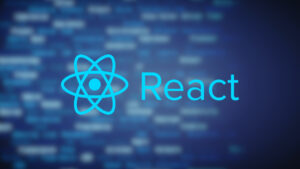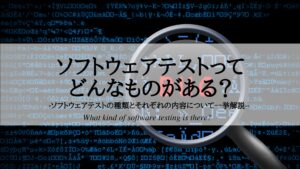Cascading Style Sheets (CSS) stands as a cornerstone technology for web development, primarily responsible for the presentation and styling of web documents crafted in markup languages such as HTML and XML 1. Alongside HTML, which provides the structure, and JavaScript, which governs the behavior, CSS forms a triad of essential technologies that underpin the modern World Wide Web 1. Understanding the historical context and the evolutionary journey of CSS is crucial to fully appreciate its current capabilities and anticipate its future trajectory. This report aims to provide a comprehensive analysis of the origins and development of CSS, tracing its version history, the evolution of its selectors and properties, the impact of frameworks and preprocessors, the current official specifications, recent additions to the standards, the evolution of browser compatibility, and potential future trends.

The Dawn of Styling: Origins and Early Days of CSS
In the nascent stages of the World Wide Web, the primary focus was on sharing information among researchers. Consequently, early websites lacked sophisticated styling options, with HTML serving as the sole language for both structuring content and providing rudimentary presentation 3. As the web expanded beyond its initial academic purpose and became more widespread, the necessity for visually appealing and user-friendly websites grew significantly 3. Prior to the advent of CSS, various browser-specific style sheet languages and proposals emerged, such as the style sheet language incorporated into Pei-Yuan Wei’s ViolaWWW browser in 1991 3. However, these solutions were proprietary and lacked standardization.
The pivotal moment arrived in October 1994 when Håkon Wium Lie, working alongside Tim Berners-Lee at the European Organization for Nuclear Research (CERN), proposed the concept of Cascading Style Sheets 1. The fundamental motivation behind CSS was to establish a clear separation between the content of a web document (defined by HTML) and its presentation (controlled by styling) 2. This separation aimed to simplify web development, enhance flexibility, and improve the maintainability of websites. Lie’s proposal also introduced the concept of “cascading,” referring to the hierarchical order in which styling rules are applied, with rules encoded higher up taking precedence 3. Furthermore, his initial vision considered a balance between stylesheets defined by users and those defined by developers, allowing browsers to mediate between these preferences 5.
Shortly after his initial proposal, Lie collaborated with Bert Bos, a Dutch programmer who had created the Argo browser and its own stylesheet language 5. Bos’s contributions proved influential, and he is widely regarded as the co-creator of CSS, having co-authored the first CSS specification, CSS1 1. The standardization of CSS was spearheaded by the World Wide Web Consortium (W3C), which adopted the first official specification, CSS1, in December 1996 1. Notably, Microsoft’s Internet Explorer became the first commercial browser to fully implement and support CSS 3. The early history of CSS thus demonstrates a clear identification of a problem in web development and a collaborative, standardized solution that laid the foundation for the visually rich web we know today.
Stepping Stones: The Evolution Through CSS Versions
The journey of CSS has been marked by several key versions, each introducing new features and expanding the capabilities of web styling.
CSS1 (December 1996): As the first official specification, CSS1 provided the fundamental building blocks for styling web documents 1. Its core features included properties for basic text styling, such as controlling colors, fonts, and sizes, as well as background properties, margins, padding, and the foundational box model 2. However, CSS1 offered limited control over page layouts compared to subsequent versions 7. The W3C no longer actively maintains support for CSS1 9.
CSS2 (May 1998): Released approximately two years after CSS1, CSS2 significantly expanded the styling capabilities of the language 1. Key enhancements included more sophisticated selectors, providing developers with greater precision in targeting HTML elements. It also introduced positioning capabilities, allowing for absolute, relative, and fixed positioning of elements, as well as the concept of media types, enabling the application of different styles to various output devices such as screens, printers, and handheld devices 2. The z-index property was introduced to control the layering of elements, and overall layout control was improved. CSS2 also brought in pseudo-classes and pseudo-elements for more specific styling based on element states and parts 36. Similar to CSS1, the W3C no longer maintains recommendations for CSS level 2 9.
CSS 2.1 (June 2011): This version was not a major feature release but rather an important revision of CSS2 2. Its primary goal was to address inconsistencies and errors found in the CSS2 specification, focusing on clarification and improvement 2. Features from CSS2 that were poorly supported or inconsistently implemented were removed in CSS 2.1 9. This revised specification achieved widespread support across all major web browsers 2.
CSS3 (Ongoing, starting around 1999): CSS3 represents a significant shift in how CSS specifications are developed and released 1. Unlike its predecessors, CSS3 was not released as a single, monolithic specification. Instead, it was divided into numerous separate documents known as modules, each addressing a specific aspect of styling 2. This modular approach allowed for the more rapid development and implementation of new features. CSS3 introduced a vast array of powerful capabilities, including responsive design through media queries, enabling websites to adapt to different screen sizes and resolutions 2. It also brought advanced layout mechanisms such as Flexbox and Grid, simplifying the creation of complex and responsive web layouts 2. Visual enhancements like animations, transitions, transformations, gradients, rounded corners, and shadows became possible without relying on JavaScript or images 2. New and more powerful selectors were introduced, including attribute selectors and structural pseudo-classes 1. Support for web fonts via @font-face was added 20, along with new color formats like RGBA and HSL 2. CSS3 is considered a “living standard,” meaning the CSS Working Group, part of the W3C, continuously works on drafting and refining CSS specifications, with new modules and features being added over time 2. The W3C still maintains recommendations for CSS level 3 9.
CSS4 (Concept, ongoing development): The term “CSS4” is not officially recognized by the W3C as a single version 2. Instead, development continues on individual CSS modules, with some reaching Level 4. These ongoing advancements aim to further enhance web design capabilities 2. Key areas of focus include enhanced CSS Variables (custom properties) for more dynamic theming 2, Subgrid for more complex and manageable CSS Grid layouts 2, Variable Fonts for improved typography 7, Container Queries for responsive design based on the size of a container element rather than just the viewport 2, new Color Functions (e.g., lab(), lch(), hwb()) offering more precise control over color palettes 2, Cascade Layers for better organization and control over style precedence in large projects 33, and new Selectors and Pseudo-classes (e.g., :has(), :is(), :where(), :local-link, :focus-within, :placeholder-shown, :dir(), :any-link) for more powerful and intuitive element targeting 1. The ability to nest CSS rules natively is also being introduced 33. The W3C continues to maintain recommendations for modules at Level 4 9.
| Version | Release Date | Key Features |
| CSS1 | December 1996 | Basic text styling, background properties, margins, padding, box model |
| CSS2 | May 1998 | More sophisticated selectors, positioning (absolute, relative, fixed), media types, z-index, improved layout control, pseudo-classes, pseudo-elements |
| CSS 2.1 | June 2011 | Clarification and error fixes for CSS2, removal of poorly supported features, improved browser compatibility |
| CSS3 | Ongoing (~1999-) | Modular specifications, responsive design (media queries), advanced layouts (Flexbox, Grid), visual enhancements (animations, transitions, gradients), new selectors, web fonts, new color formats |
| CSS4 (Concept) | Ongoing | Enhanced CSS Variables, Subgrid, Variable Fonts, Container Queries, new Color Functions, Cascade Layers, new Selectors and Pseudo-classes, Nesting |
Refining the Target: The Development of CSS Selectors
The ability to precisely target HTML elements for styling is fundamental to CSS, and the evolution of CSS selectors reflects a continuous pursuit of greater accuracy and flexibility.
CSS1 Selectors: The initial version of CSS provided basic mechanisms for selecting elements 1. These included type selectors, which target all elements of a specific HTML tag (e.g., h1); class selectors, which select elements with a particular class attribute (e.g., .my-class); and ID selectors, which target a unique element with a specific ID attribute (e.g., #my-id) 1. CSS1 also introduced contextual selectors, allowing styles to be applied based on the nesting of elements (e.g., div p to select paragraphs within a div) 22. Pseudo-classes were included to style elements based on their state, such as link states (:link, :visited, :active) 1, and pseudo-elements like ::first-line and ::first-letter enabled styling of specific parts of an element’s content 1. Additionally, group selectors allowed applying the same styles to multiple selectors by separating them with commas 22.
CSS2 Selectors: Building upon the foundation of CSS1, CSS2 introduced several enhancements to selector capabilities 1. The universal selector (*) was added to select all elements on a page 1. Attribute selectors were introduced, allowing selection based on the presence or specific values of HTML attributes (e.g., [href], [type=”button”], [lang~=”en”], [data-theme|=”dark”]) 1. New pseudo-classes like :hover (when the mouse cursor hovers over an element), :focus (when an element has focus), :first-child (when an element is the first child of its parent), and :lang() (based on the language of the content) were added 1. The ::before and ::after pseudo-elements were introduced to insert generated content before or after an element’s content 9. CSS2 also brought in combinators to define relationships between selectors, including the child combinator (>) to select direct children of an element and the adjacent sibling combinator (+) to select an element that immediately follows another sibling 1.
CSS3 Selectors: CSS3 further expanded the power and expressiveness of CSS selectors 1. Substring matching attribute selectors were introduced, allowing selection based on whether an attribute value starts with (^=), ends with ($=), or contains (*=) a specific string 1. A range of structural pseudo-classes was added to select elements based on their position within their parent (e.g., :nth-child(), :nth-last-child(), :first-of-type, :last-of-type, :only-child) or their content (:empty, :target) 1. Pseudo-classes for UI states, such as :enabled, :disabled, :checked, and the negation pseudo-class :not(), provided the ability to style interactive elements based on their current condition 1. The general sibling combinator (~) was introduced to select all sibling elements that follow a specified element 1.
CSS Level 4 Selectors: The ongoing development of CSS Selectors Level 4 continues to refine and enhance element targeting 1. Logical pseudo-classes like :is() (formerly :matches() or :any()) and :where() allow for grouping selectors and applying styles if any of the selectors match 26. The :not() pseudo-class was extended to accept a list of selectors 26. The relational pseudo-class :has() (often referred to as the parent selector) enables styling an element based on whether it contains another specified element 26. Other notable additions include the directionality pseudo-class :dir() for styling based on text direction 26, hyperlink pseudo-classes :any-link and :local-link for more specific link styling 26, the target container pseudo-class :target-within 26, the reference element pseudo-class :scope 26, and time-dimensional pseudo-classes like :current, :past, and :future for media timelines 26. A case-insensitive modifier (i) for attribute selectors was also introduced 26. While still a working draft, many of these Level 4 selectors are already being implemented in modern browsers 46.
Expanding the Palette: The Growth of CSS Properties
The evolution of CSS properties has been equally significant, providing increasingly granular control over the visual presentation of web documents.
CSS1 Properties: The initial set of properties in CSS1 laid the groundwork for basic styling 21. These included font properties to control the typeface, style, weight, size, and variant of text 28. Color and background properties allowed setting text and background colors, as well as background images and their repetition, attachment, and position 28. Text properties enabled control over word and letter spacing, text decoration, vertical alignment, text transformation, text alignment, text indentation, and line height 28. Box properties defined the spacing and boundaries of elements through margins, padding, borders, width, and height 28. Finally, classification properties like display, float, clear, list-style, and white-space influenced how elements were rendered and positioned 28.
CSS2 Properties: CSS2 expanded the range of styleable aspects of web documents 2. Key additions included positioning properties (position, top, right, bottom, left, z-index) to control the placement of elements on the page 9. Properties for visual effects such as clip, visibility, and overflow were introduced 9. CSS2 also included a comprehensive set of aural style sheets properties to control how documents are rendered in non-visual media 9. Properties for styling tables, such as border-collapse, border-spacing, caption-side, empty-cells, and table-layout, provided greater control over table presentation 9. The cursor property allowed specifying the type of mouse cursor to display 9. Furthermore, the ::before and ::after pseudo-elements gained wider use for inserting generated content 9.
CSS3 Properties: The modular nature of CSS3 led to a significant increase in the number of available properties, enabling sophisticated and visually rich web designs 1. The Backgrounds and Borders module introduced properties like border-radius for rounded corners, box-shadow for adding shadows to elements, border-image for using images as borders, and enhanced control over background images with background-size, background-origin, background-clip, as well as the ability to use multiple background images and gradients 2. The Text Effects module provided properties such as text-shadow, word-wrap, and hyphens for more advanced text manipulation 2. The 2D and 3D Transformations module enabled the manipulation of elements in space using properties like transform, transform-origin, and perspective 2. The Animations and Transitions module allowed for creating dynamic and interactive user interfaces with properties like transition, animation, and the @keyframes rule 2. The Flexible Box Layout Module (Flexbox) and the Grid Layout Module introduced powerful new layout paradigms with properties like display: flex, flex-direction, align-items, justify-content, and display: grid, grid-template-columns, grid-template-rows, respectively 2. Other notable CSS3 properties include those for Multi-Column Layout (column-count, column-gap) 36, Media Queries (@media) for responsive design 2, new color properties using rgba(), hsl(), and hsla() 2, and properties like appearance and resize for controlling the visual appearance and resizability of elements 54.
CSS Level 4 Properties (Examples): The ongoing development of CSS Level 4 continues to introduce new and refine existing properties 61. Enhanced CSS Variables offer more advanced capabilities for managing reusable styles 33. The Subgrid feature in CSS Grid allows for more intricate nested grid layouts 33. The aspect-ratio property simplifies the maintenance of element proportions 2. New color manipulation functions like lab(), lch(), and hwb() provide greater control over color spaces 61. Properties like text-wrap: pretty and overflow: clip offer more semantic control over text wrapping and content overflow 74. Logical background properties such as background-position-inline and background-position-block enhance layout flexibility, particularly in internationalized contexts 72. Further control over white space and text wrapping is provided by properties like white-space-collapse and text-wrap-mode 73. New text alignment properties like text-align-all and text-align-last offer more nuanced control over text flow 73.
Empowering Development: The Impact of CSS Frameworks and Preprocessors
The web development landscape has been significantly shaped by the emergence and widespread adoption of CSS frameworks and preprocessors.
CSS Frameworks: These are pre-built libraries of standardized CSS code and stylesheets that offer a foundational structure for styling web pages 3. They often include grid systems for layout management and a collection of pre-styled UI components like buttons, navigation bars, and forms 3. Early CSS frameworks, appearing in the mid-2000s, such as Blueprint, 960, YUI Grids, and YAML, aimed to address cross-browser inconsistencies and provide a more structured approach to web design 14. Popular modern frameworks include Bootstrap, known for its extensive ecosystem and ease of use for rapid prototyping 3; Foundation, which emphasizes providing greater control for designers 14; Tailwind CSS, a utility-first framework focused on inline styling through predefined classes 62; and Bulma, a lightweight, CSS-only framework based on Flexbox 65. Other notable frameworks include Materialize, Skeleton, UIkit, and Primer 11.
The impact of CSS frameworks on web development has been profound. They have accelerated the development process by providing reusable components and styles, reducing the need to write common CSS elements from scratch 3. Frameworks ensure greater consistency and scalability in web design by promoting the use of predefined styles and guidelines 75. They have also simplified the creation of responsive designs, allowing websites to adapt more easily to various devices and screen sizes 2. By providing standardized coding structures and design conventions, frameworks improve collaboration among team members 75 and streamline website maintenance 75. However, the use of CSS frameworks can also come with potential drawbacks, such as CSS bloat from including unused styles, the risk of websites looking generic without sufficient customization, and potential JavaScript dependencies for certain components 76.
CSS Preprocessors: These are scripting languages that extend the capabilities of CSS, enabling developers to write CSS in a more efficient and organized manner 15. They introduce features not available in standard CSS, such as variables, nesting, mixins (reusable blocks of CSS declarations), and functions 84. Popular CSS preprocessors include Sass (Syntactically Awesome Style Sheets), one of the most mature and widely adopted, offering two syntax options: Sass (indented syntax) and SCSS (Sassy CSS, more similar to standard CSS) 5; Less (Leaner Style Sheets), inspired by Sass with a syntax closer to CSS 5; and Stylus, another flexible and widely used preprocessor 11.
The impact of CSS preprocessors on web development has been significant. They improve code organization and readability through nesting of CSS rules, mirroring the HTML structure 15. The use of variables enhances efficiency and maintainability by allowing the storage and reuse of values like colors and font sizes throughout a stylesheet 15. Mixins and functions promote code reusability, reducing repetition and making stylesheets easier to manage 84. Overall, preprocessors enhance productivity and reduce code duplication 15. They also often support mathematical operations and other programming constructs within stylesheets 15 and enable modularity through the use of partials and import statements 85. A primary drawback of using CSS preprocessors is the requirement for a compilation step to convert the preprocessor code into standard CSS that browsers can understand 84. Additionally, there can be a learning curve for developers unfamiliar with the preprocessor’s specific syntax and features 84.
The Present Landscape: Current CSS Standards and Recent Innovations
The current state of CSS is characterized by continuous evolution, driven by the need to support increasingly complex web applications and design requirements.
Current Official CSS Specifications: The CSS specifications are meticulously maintained by the World Wide Web Consortium (W3C) 1. CSS is now considered a “living standard,” reflecting an ongoing process of development and refinement, with new modules, properties, and functionalities being added incrementally 2. The W3C publishes regular “Snapshots” that provide a summary of the current status of various CSS modules 1. Individual CSS modules progress through the W3C recommendation process at their own pace, moving through stages like Working Draft, Candidate Recommendation, and finally Recommendation 21.
Recent Additions to CSS Standards: The past few years have seen the introduction and wider adoption of several significant additions to CSS standards 2. Custom Properties, also known as CSS Variables, have become a fundamental tool for creating reusable and dynamic styles, enhancing theming and maintainability 2. Enhanced Grid Layout features, particularly Subgrid, allow for more sophisticated and flexible arrangements of content within nested grid containers 2. The aspect-ratio property provides a straightforward way to maintain the intended proportions of elements, especially useful for images and videos 2. New Color Functions, such as lab(), lch(), and hwb(), offer developers access to a broader spectrum of colors and more precise color manipulation capabilities 2. Container Queries represent a significant advancement in responsive design, enabling styling based on the size of a container element, not just the viewport 2. Cascade Layers, implemented using the @layer at-rule, provide a mechanism for managing the order and precedence of styles in complex CSS projects, improving organization and reducing specificity conflicts 33. Logical Properties and Values are being introduced to facilitate internationalization and provide more flexible layout options that adapt to different writing modes and directions 72. Improved Text Handling capabilities, including properties like text-wrap and white-space-collapse, offer finer control over how text flows and wraps within containers 73. Finally, the new Selectors from CSS Level 4, such as :has(), :is(), and :where(), provide more powerful and intuitive ways to target specific elements in the document structure 1.
Bridging the Gaps: The Evolution of CSS Browser Compatibility
Ensuring that websites render consistently across various web browsers has been a long-standing challenge in web development, and the history of CSS is intertwined with the evolution of browser compatibility.
Early Challenges: In the early days of CSS, significant inconsistencies in support existed across different browsers 5. For instance, Netscape and Microsoft’s Internet Explorer often implemented CSS features differently, leading to websites appearing broken or inconsistent depending on the browser used 3. Early versions of Internet Explorer were particularly notorious for their poor implementation of certain CSS features, most notably the box model, which calculated element dimensions incorrectly according to the official specification 5. This lack of consistent support necessitated the use of CSS hacks and workarounds – often browser-specific – to achieve a semblance of consistent styling across different platforms 5.
Progress and Standardization: Over time, significant progress has been made in improving CSS browser compatibility 1. The W3C has played a crucial role in developing and promoting CSS standards, providing a clear roadmap for browser vendors to follow 1. Gradually, browser compliance with these specifications has improved significantly 1. The development of CSS testing suites, such as the ACID tests, helped to focus browser development teams on improving their core CSS support and achieving greater interoperability 14. Modern CSS provides mechanisms like feature queries (@supports) that allow developers to conditionally apply CSS rules based on whether a browser supports a specific feature 57. Furthermore, valuable resources like Can I Use provide up-to-date information on browser support for a wide range of CSS features, enabling developers to make informed decisions about which technologies to use 48.
Current Status: Currently, modern web browsers generally exhibit good support for CSS Level 3 and are increasingly implementing features from CSS Level 4 modules 2. Browser vendors are engaged in ongoing efforts to implement the latest CSS specifications, contributing to a more consistent web development experience 46. The concept of “Baseline” on Can I Use identifies features that have broad support across the latest versions of major browsers, indicating a high level of reliability for their use 70.
Gazing into the Crystal Ball: Future Trends and Developments in CSS
The future of CSS promises continued innovation and adaptation to the evolving needs of the web platform.
Emerging Features and Proposals: The development of CSS Level 4 modules is expected to continue, with wider browser adoption of features already in the working draft stage 46. Further advancements in responsive design are anticipated with the broader implementation of Container Queries, allowing for more granular and component-level responsiveness 2. Layout capabilities are likely to be enhanced further with the maturation of Subgrid and potentially the introduction of new layout models designed to address complex design challenges 2. The control over styling and theming will likely be refined with further development and adoption of Custom Properties and Cascade Layers, providing more robust mechanisms for managing styles in large and complex projects 2. More sophisticated typography features are expected with the increasing support for Variable Fonts, offering greater flexibility and performance in web typography 7. While a true parent selector has been a long-sought feature, the introduction of :has() in Level 4 provides some of this functionality, and further advancements in selector capabilities are possible 26. The integration of CSS with other technologies and environments, such as for print media and within desktop applications, is also an area of ongoing development 8.
The Concept of “CSS Next” or “CSS Future”: There is a growing understanding that CSS is in a state of continuous evolution rather than adhering to discrete version releases like the traditional CSS1, CSS2, and CSS3 46. The term “CSS4” is not officially used by the W3C to denote a specific, upcoming version. Instead, the focus is on the ongoing development and standardization of individual modules. The W3C’s practice of publishing yearly “Snapshots” of CSS specifications reflects this continuous evolution model, providing a way to define the set of CSS specifications that have reached a certain level of maturity at a particular point in time 58. This approach emphasizes the dynamic nature of CSS as a “living standard” that adapts to the ever-changing landscape of web technologies and design needs.
Conclusion
The historical analysis of CSS reveals a remarkable journey from its initial conception as a solution to the lack of styling in early web documents to its current status as a powerful and continuously evolving language. The separation of content and presentation, a core principle from its inception, has been instrumental in making web development more manageable and flexible. The progression through CSS versions, from the basic styling capabilities of CSS1 to the sophisticated layout tools and visual effects of CSS3, and the ongoing innovations in CSS Level 4, demonstrate a consistent drive to empower web developers with increasingly refined tools. The impact of CSS frameworks and preprocessors has further revolutionized web development workflows, providing efficiency, consistency, and enhanced capabilities. While browser compatibility posed significant challenges in the past, the current landscape is characterized by much greater standardization and support for modern CSS features. Looking ahead, the future of CSS points towards continued evolution, with a focus on addressing the complexities of modern web design, enhancing responsiveness, improving layout control, and providing more sophisticated styling options. Staying informed about the latest CSS standards and browser support remains crucial for developers to leverage the full potential of this fundamental web technology.
引用文献
- CSS – Wikipedia, 3月 26, 2025にアクセス、 https://en.wikipedia.org/wiki/CSS
- CSS History and Versions – GeeksforGeeks, 3月 26, 2025にアクセス、 https://www.geeksforgeeks.org/css-history-versions/
- CSS | Definition, History, & Facts – Britannica, 3月 26, 2025にアクセス、 https://www.britannica.com/technology/CSS-programming-language
- History of CSS, 3月 26, 2025にアクセス、 https://www.bu.edu/lernet/artemis/years/2020/projects/FinalPresentations/HTML/historyofcss.html
- A Look Back at the History of CSS – CSS-Tricks, 3月 26, 2025にアクセス、 https://css-tricks.com/look-back-history-css/
- www.britannica.com, 3月 26, 2025にアクセス、 https://www.britannica.com/technology/CSS-programming-language#:~:text=CSS%20was%20first%20proposed%20in,specifications%20for%20CSS%2C%20called%20CSS1.
- History of CSS: The Evolution of Web Design – AlmaBetter, 3月 26, 2025にアクセス、 https://www.almabetter.com/bytes/articles/history-of-css
- How CSS came about – Codemotion Talks, 3月 26, 2025にアクセス、 https://talks.codemotion.com/how-css-came-about
- CSS History, Version Timeline, and Recommendations – TutsInsider, 3月 26, 2025にアクセス、 https://www.tutsinsider.com/css/css-history/
- History of CSS – DEV Community, 3月 26, 2025にアクセス、 https://dev.to/ziizium/history-of-css-3m0
- CSS Versions, 3月 26, 2025にアクセス、 https://blogs.30dayscoding.com/blogs/css/introduction-to-css/overview-of-css/css-versions/
- Difference between CSS and CSS3 – GeeksforGeeks, 3月 26, 2025にアクセス、 https://www.geeksforgeeks.org/difference-between-css-and-css3/
- A Brief History of CSS-in-JS: How We Got Here and Where We’re Going | by Dan Ward, 3月 26, 2025にアクセス、 https://levelup.gitconnected.com/a-brief-history-of-css-in-js-how-we-got-here-and-where-were-going-ea6261c19f04
- History of front-end frameworks – LogRocket Blog, 3月 26, 2025にアクセス、 https://blog.logrocket.com/history-of-frontend-frameworks/
- An Empirical Study on the Use of CSS Preprocessors – Concordia University, 3月 26, 2025にアクセス、 https://users.encs.concordia.ca/~nikolaos/publications/SANER_2016.pdf
- SASS Introduction | Basics, Types, Usage and History | Tuts Insider, 3月 26, 2025にアクセス、 https://www.tutsinsider.com/sass/sass-introduction/
- Sass (style sheet language) – Wikipedia, 3月 26, 2025にアクセス、 https://en.wikipedia.org/wiki/Sass_(style_sheet_language)
- Cascading Style Sheets, designing for the Web – Chapter 20: The CSS saga – W3C, 3月 26, 2025にアクセス、 https://www.w3.org/Style/LieBos2e/history/
- Unleashing the Importance of CSS in Web Development – Antino, 3月 26, 2025にアクセス、 https://www.antino.com/blog/importance-css-web-development
- CSS3 Development Services India – BM coder, 3月 26, 2025にアクセス、 https://www.bmcoder.com/css3-development
- Evolution of CSS Layout: 1990s to the Future – fantasai, 3月 26, 2025にアクセス、 https://fantasai.inkedblade.net/weblog/2012/css-layout-evolution/
- CSS1 Selectors – School of Computing Science, 3月 26, 2025にアクセス、 https://www2.cs.sfu.ca/CourseCentral/165/common/ref/selectors
- CSS 1 – Software Training for Students, 3月 26, 2025にアクセス、 https://sts.doit.wisc.edu/manuals/css1/
- CSS Structure and Rules – HTML Help, 3月 26, 2025にアクセス、 https://www.htmlhelp.com/reference/css/structure.html
- CSS selectors – CSS: Cascading Style Sheets – MDN Web Docs, 3月 26, 2025にアクセス、 https://developer.mozilla.org/en-US/docs/Web/CSS/CSS_selectors
- Selectors Level 4 – W3C, 3月 26, 2025にアクセス、 https://www.w3.org/TR/selectors-4/
- CSS selectors and combinators – CSS: Cascading Style Sheets – MDN Web Docs, 3月 26, 2025にアクセス、 https://developer.mozilla.org/en-US/docs/Web/CSS/CSS_selectors/Selectors_and_combinators
- CSS1 Properties – HTML Help, 3月 26, 2025にアクセス、 https://www.htmlhelp.com/reference/css/all-properties.html
- Tool for Generating Cross-Browser JavaScript that Sets CSS1 Properties – Mozilla, 3月 26, 2025にアクセス、 https://www-archive.mozilla.org/docs/web-developer/css1technote/css1tojs
- Cascading Style Sheets, level 1 – W3C, 3月 26, 2025にアクセス、 https://www.w3.org/TR/REC-CSS1/
- HTML Ref » Reference » Appendix B » css1 / css2 properties, 3月 26, 2025にアクセス、 https://www.htmlref.com/reference/appb/properties.htm
- CSS preprocessors | PSDtoWP.net, 3月 26, 2025にアクセス、 https://psdtowp.net/css-preprocessors.html
- The Evolution of CSS: From Basics to Modern-Day Magic – DEV Community, 3月 26, 2025にアクセス、 https://dev.to/ram_nathawat/the-evolution-of-css-from-basics-to-modern-day-magic-4nk7
- Cascading Style Sheets Level 2 – Glossary – DevX, 3月 26, 2025にアクセス、 https://www.devx.com/terms/cascading-style-sheets-level-2/
- Cascading Style Sheets (CSS) Level 2, 3月 26, 2025にアクセス、 https://drafts.csswg.org/css2/
- All CSS version with features – Stackademic, 3月 26, 2025にアクセス、 https://blog.stackademic.com/all-css-version-with-features-64fea1a50791
- Selectors, 3月 26, 2025にアクセス、 https://www.w3.org/TR/WD-CSS2/selector.html
- CSS 2 and CSS 3 selectors – Xul.fr, 3月 26, 2025にアクセス、 https://www.xul.fr/en/css/selector.php
- CSS2 attribute selectors – QuirksMode, 3月 26, 2025にアクセス、 https://quirksmode.org/css/selectors/selector_attribute.html
- 5 Selectors – W3C, 3月 26, 2025にアクセス、 https://www.w3.org/TR/2009/CR-CSS2-20090908/selector.html
- CSS2 Reference – W3Schools, 3月 26, 2025にアクセス、 https://w3schools.sinsixx.com/css/css_reference.asp.htm
- CSS2 – Reference Guide – TutorialsPoint, 3月 26, 2025にアクセス、 https://www.tutorialspoint.com/css/css_references.htm
- CSS2Properties (Common DOM API ) – Oracle Help Center, 3月 26, 2025にアクセス、 https://docs.oracle.com/javase/8/docs/jre/api/plugin/dom/org/w3c/dom/css/CSS2Properties.html
- 4 CSS2 syntax and basic data types, 3月 26, 2025にアクセス、 https://www.w3.org/TR/WD-CSS2/syndata.html
- The Cross-Browser Compatibility Guide – CSS Selectors Browser Support – BrowseEmAll, 3月 26, 2025にアクセス、 https://browseemall.com/the-cross-browser-compatibility-guide-css-selectors-browser-support-2/
- CSS4-Selectors | Learn everything about CSS Level 4, 3月 26, 2025にアクセス、 https://css4-selectors.com/
- Cross Browser Compatibility Score of CSS 2.1 selectors – LambdaTest, 3月 26, 2025にアクセス、 https://www.lambdatest.com/web-technologies/css-sel2
- CSS 2.1 selectors | Can I use… Support tables for HTML5, CSS3, etc – CanIUse, 3月 26, 2025にアクセス、 https://caniuse.com/css-sel2
- Difference Between CSS and CSS3 – Simplilearn.com, 3月 26, 2025にアクセス、 https://www.simplilearn.com/difference-between-css-and-css3-article
- List of CSS3 Properties – Tutorial Republic, 3月 26, 2025にアクセス、 https://www.tutorialrepublic.com/css-reference/css3-properties.php
- CSS3 Selectors and Properties – AlmaBetter, 3月 26, 2025にアクセス、 https://www.almabetter.com/bytes/tutorials/html/css3-selectors
- Properties | CSS-Tricks, 3月 26, 2025にアクセス、 https://css-tricks.com/almanac/properties/
- What CSS3 properties does the “col” element support? – Stack Overflow, 3月 26, 2025にアクセス、 https://stackoverflow.com/questions/41502820/what-css3-properties-does-the-col-element-support
- Browser CSS Support Tester, 3月 26, 2025にアクセス、 https://www.oliverboorman.biz/projects/css_test/
- Browser Compatibility Testing of CSS3 selectors – LambdaTest, 3月 26, 2025にアクセス、 https://www.lambdatest.com/css3-selectors
- “css” | Can I use… Support tables for HTML5, CSS3, etc – CanIUse, 3月 26, 2025にアクセス、 https://caniuse.com/#search=css
- supports – CSS: Cascading Style Sheets – MDN Web Docs – Mozilla, 3月 26, 2025にアクセス、 https://developer.mozilla.org/en-US/docs/Web/CSS/@supports
- CSS4 – CSS-Tricks, 3月 26, 2025にアクセス、 https://css-tricks.com/css4/
- Exciting CSS4 Selectors Coming Soon: What to Expect | Savvy, 3月 26, 2025にアクセス、 https://savvy.co.il/en/blog/css/cool-css-level-4-selectors/
- CSS Selectors Level 4: The Path to CSS4 – SitePoint, 3月 26, 2025にアクセス、 https://www.sitepoint.com/css-selectors-level-4-the-path-to-css4/
- Exciting CSS4 Updates: Beyond CSS3 Limits! – HyScaler, 3月 26, 2025にアクセス、 https://hyscaler.com/insights/exciting-css4-updates/
- Tailwind CSS 4.0: Everything you need to know in one place – Daily.dev, 3月 26, 2025にアクセス、 https://daily.dev/blog/tailwind-css-40-everything-you-need-to-know-in-one-place
- Browser CSS Selector Test, 3月 26, 2025にアクセス、 https://css4-selectors.com/browser-selector-test/
- Top 7 CSS Frameworks in 2025 – WeAreDevelopers, 3月 26, 2025にアクセス、 https://www.wearedevelopers.com/magazine/best-css-frameworks
- Top 7 CSS Frameworks for Developers in 2024 | BrowserStack, 3月 26, 2025にアクセス、 https://www.browserstack.com/guide/top-css-frameworks
- Basic CSS selectors – Learn web development | MDN, 3月 26, 2025にアクセス、 https://developer.mozilla.org/en-US/docs/Learn_web_development/Core/Styling_basics/Basic_selectors
- CSS Selectors – GeeksforGeeks, 3月 26, 2025にアクセス、 https://www.geeksforgeeks.org/css-selectors/
- “selectors” | Can I use… Support tables for HTML5, CSS3, etc – CanIUse, 3月 26, 2025にアクセス、 https://caniuse.com/?search=selectors
- CSS Conditional Rules Module Level 4 – W3C, 3月 26, 2025にアクセス、 https://www.w3.org/TR/css-conditional-4/
- “Selectors Level 4” | Can I use… Support tables for HTML5, CSS3, etc – CanIUse, 3月 26, 2025にアクセス、 https://caniuse.com/?search=Selectors%20Level%204
- CSS Values and Units Module Level 4 – W3C, 3月 26, 2025にアクセス、 https://www.w3.org/TR/css-values-4/
- CSS Backgrounds Module Level 4, 3月 26, 2025にアクセス、 https://drafts.csswg.org/css-backgrounds-4/
- CSS Text Module Level 4, 3月 26, 2025にアクセス、 https://drafts.csswg.org/css-text-4/
- A Framework for Evaluating Browser Support – Josh Comeau, 3月 26, 2025にアクセス、 https://www.joshwcomeau.com/css/browser-support/
- Using CSS frameworks for productive development workflows – Webflow, 3月 26, 2025にアクセス、 https://webflow.com/blog/css-frameworks
- A Beginner’s Guide to CSS Frameworks – The acting developer – Shane Lonergan, 3月 26, 2025にアクセス、 https://shanelonergan.github.io/a-beginners-guide-to-css-frameworks/
- Historic CSS: Browser style resets and first CSS frameworks, 3月 26, 2025にアクセス、 https://restishistory.net/blog/historic-css-browser-style-resets-and-first-css-frameworks.html
- 7 Best CSS frameworks for scalable, LLM-driven apps – Pieces for developers, 3月 26, 2025にアクセス、 https://pieces.app/blog/top-5-best-css-frameworks-for-responsive-web-design-in-2024
- List of awesome CSS frameworks in 2025 – GitHub, 3月 26, 2025にアクセス、 https://github.com/troxler/awesome-css-frameworks
- Top 9 CSS Frameworks for Developers and Designers in 2025 – Prismic, 3月 26, 2025にアクセス、 https://prismic.io/blog/best-css-frameworks
- CSS Framework – Ranking – OSS Insight, 3月 26, 2025にアクセス、 https://ossinsight.io/collections/css-framework/
- The Benefits of Using CSS Frameworks for Web Development – DICE205, 3月 26, 2025にアクセス、 https://dice205.com/the-benefits-of-using-css-frameworks-for-web-development/
- The Dark Side of CSS Frameworks: Avoiding Bootstrap Pitfalls – PixelFreeStudio Blog, 3月 26, 2025にアクセス、 https://blog.pixelfreestudio.com/the-dark-side-of-css-frameworks-avoiding-bootstrap-pitfalls/
- CSS preprocessor – MDN Web Docs Glossary: Definitions of Web-related terms, 3月 26, 2025にアクセス、 https://developer.mozilla.org/en-US/docs/Glossary/CSS_preprocessor
- The Benefits of Using a CSS Preprocessor | FullStack Blog, 3月 26, 2025にアクセス、 https://www.fullstack.com/labs/resources/blog/the-benefits-of-using-a-css-preprocessor
- csssUnderstanding CSS Preprocessors: A Comprehensive Guide | by Ahmed Faheem, 3月 26, 2025にアクセス、 https://ahmedfaheemmalick.medium.com/understanding-css-preprocessors-a-comprehensive-guide-879da6e20482
- Benefits of Preprocessors in CSS (2025) – 618Media, 3月 26, 2025にアクセス、 https://618media.com/en/blog/benefits-of-preprocessors-in-css/
- About Sass Programming Language Sass History – Chase Woodford, 3月 26, 2025にアクセス、 https://www.chasewoodford.com/resources/documents/complete_guide_to_sass.pdf
- 6 Current Options for CSS Preprocessors – SitePoint, 3月 26, 2025にアクセス、 https://www.sitepoint.com/6-current-options-css-preprocessors/
- Choosing a CSS Preprocessor: The Best Options Explained in Detail – BitDegree, 3月 26, 2025にアクセス、 https://www.bitdegree.org/tutorials/css-preprocessor
- How can CSS pre-processors enhance web design?, 3月 26, 2025にアクセス、 https://www.nucamp.co/blog/coding-bootcamp-full-stack-web-and-mobile-development-how-can-css-preprocessors-enhance-web-design
- Poll Results: Popularity of CSS Preprocessors, 3月 26, 2025にアクセス、 https://css-tricks.com/poll-results-popularity-of-css-preprocessors/
- Sass: Syntactically Awesome Style Sheets, 3月 26, 2025にアクセス、 https://sass-lang.com/
- About | Less.js, 3月 26, 2025にアクセス、 https://lesscss.org/about/
- Can I use… Support tables for HTML5, CSS3, etc, 3月 26, 2025にアクセス、 https://caniuse.com/