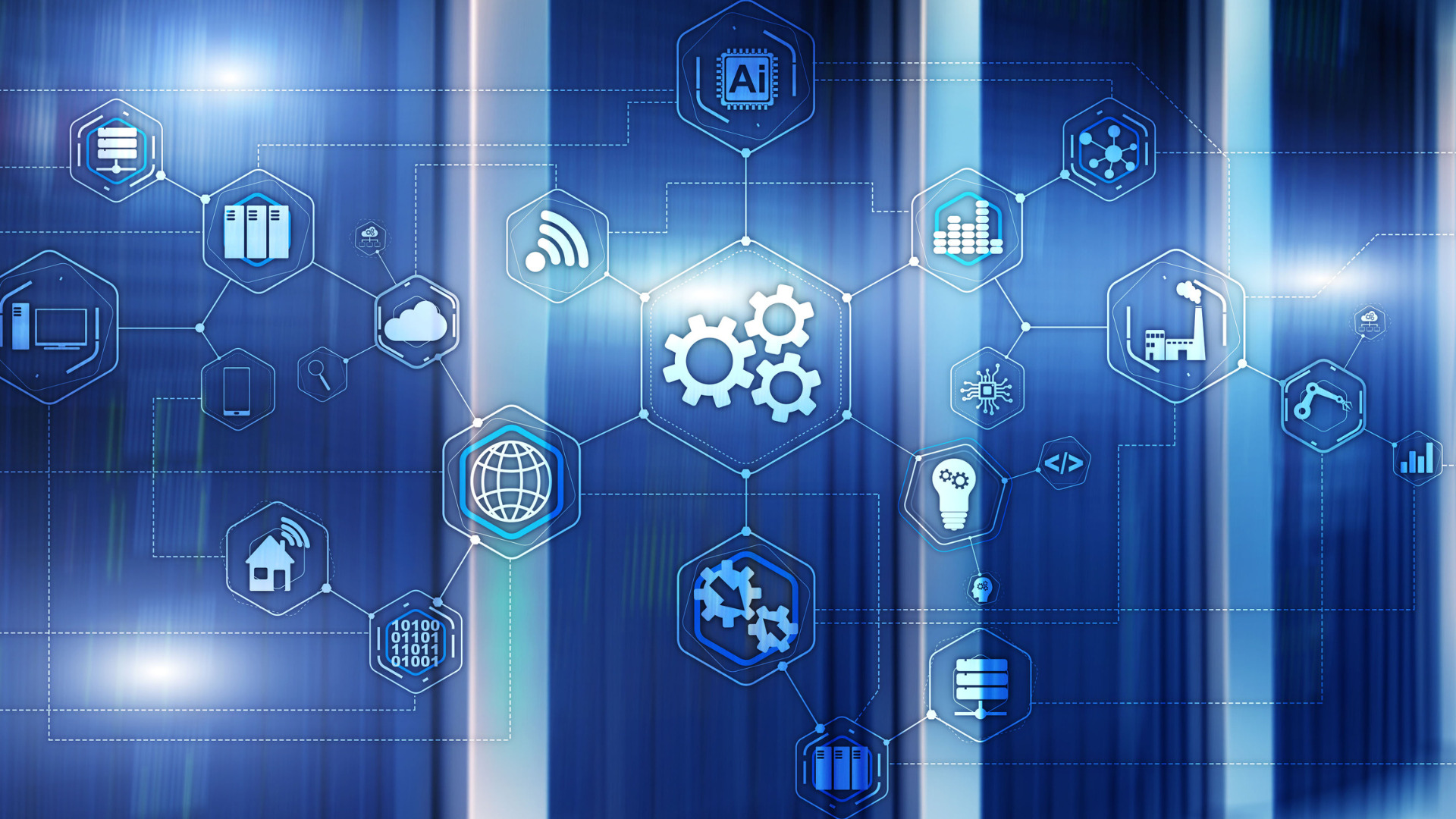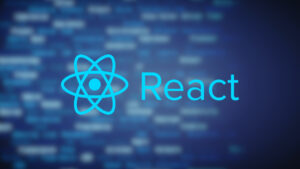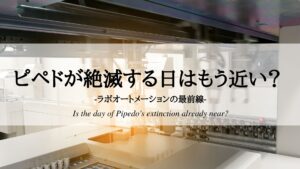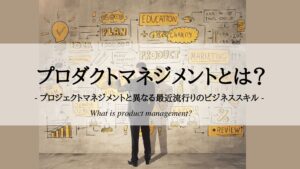1. Introduction to Jenkins and CI/CD
Continuous Integration (CI) and Continuous Delivery (CD), or sometimes Continuous Deployment, represent a suite of practices that enable development teams to automate the integration, testing, and deployment of their software applications with speed and consistency.1 This approach aims to streamline the software development lifecycle, fostering collaboration, reducing errors, and accelerating the release of new features and updates to end-users.2 Jenkins, an open-source automation server, has emerged as a pivotal tool in implementing CI/CD workflows, orchestrating the various stages of software delivery, from code changes to production deployment.3 This report provides a comprehensive analysis of Jenkins, exploring its history, technological underpinnings, and business implications, particularly in the context of releasing software to a website.
The journey towards automated software delivery has evolved significantly. Initially, developers relied on manual processes for integrating and deploying code.2 To address the inefficiencies and potential for errors in these manual approaches, programmers began developing shell scripts to automate tasks such as code retrieval, compilation, testing, and server deployment.1 While these scripts represented an early form of automation, they often became complex and difficult to manage as projects grew.1 The introduction of dedicated CI/CD tools marked a significant step forward, providing more structured and user-friendly solutions for automating the software delivery pipeline.2
2. The Genesis and Technological Evolution of Jenkins
2.1 From Hudson to Jenkins: A Historical Perspective
Jenkins’ origins can be traced back to 2004 when Kohsuke Kawaguchi, a developer at Sun Microsystems, created a project initially named Hudson.3 Kawaguchi developed Hudson out of his own need to automate the testing of his code before committing it to the repository, aiming to avoid breaking the team’s builds.3 Recognizing its utility, Kawaguchi open-sourced the project, which quickly gained popularity within Sun and then across the wider development community.3 Hudson became recognized as a superior alternative to existing open-source build servers like CruiseControl due to its user-friendly interface and flexible job scheduling.5 In 2008, Hudson received the Duke’s Choice Award in the Developer Solutions category at the JavaOne conference, further solidifying its reputation.4
A pivotal moment in the history of the project occurred in 2010 following Oracle’s acquisition of Sun Microsystems.4 Concerns arose within the Hudson community regarding the stewardship and control of the project by Oracle, particularly concerning the project’s infrastructure and the trademarked name “Hudson”.4 Negotiations between the core contributors and Oracle over the name proved to be a major sticking point, with Oracle applying for a trademark on “Hudson” in December 2010.4 As a result, in January 2011, the community overwhelmingly voted to rename the project to Jenkins.4 Oracle, however, decided to continue developing their own fork under the original name, leading to a period where both Jenkins and Hudson existed as independent projects.4 Over time, Jenkins gained significant traction and community support, evidenced by the vast difference in the number of project members and repositories on platforms like GitHub compared to Hudson.4 By February 2017, Oracle announced Hudson as obsolete, and the project was eventually donated to the Eclipse Foundation.4 This evolution underscores the importance of community governance and open collaboration in the success of open-source software projects.
2.2 Core Technological Aspects: Architecture and Plugin Ecosystem
Jenkins operates as a server-based system, typically running in servlet containers such as Apache Tomcat or as a standalone web application using an embedded server like Eclipse Jetty.4 Its architecture is designed to be highly extensible, primarily through its robust plugin ecosystem.4 This plugin architecture allows Jenkins to integrate with a vast array of tools and technologies used throughout the software development lifecycle.3 As of February 2018, the Jenkins community offered over 1,700 plugins, enabling integration with virtually any tool, including version control systems, build tools, testing frameworks, notification systems, and deployment platforms.3 This extensive plugin support is a key factor in Jenkins’ widespread adoption, as it allows organizations to tailor the tool to their specific needs and existing infrastructure.12
The core of Jenkins manages and controls software delivery processes throughout their entire lifecycle, encompassing building, documenting, testing, packaging, staging, and deployment.3 Jenkins can be configured to monitor source code repositories for changes, such as those hosted on GitHub, Bitbucket, or GitLab, and automatically trigger builds using tools like Maven and Gradle.3 It also supports container technologies like Docker and Kubernetes, facilitating the automation of building and deploying containerized applications.3 Furthermore, Jenkins can initiate various types of tests and perform actions based on the test results, such as rolling back or rolling forward deployments in production environments.3 This level of automation significantly accelerates the software development process by reducing manual intervention and ensuring consistent execution of tasks.
2.3 Support for Diverse Programming Languages and Platforms
While initially developed using Java and primarily used for Java-based projects, Jenkins’ plugin ecosystem has expanded its capabilities to support a wide range of programming languages and platforms.4 Plugins are available that enable Jenkins to build and test projects written in languages such as C/C++, C#, PHP, Groovy, and Scala.4 This broad language support makes Jenkins a versatile tool for organizations with diverse technology stacks.
Jenkins can utilize container technology such as Docker and Kubernetes.3 This allows Jenkins to build, test, and deploy containerized applications, aligning with modern cloud-native development practices. The underlying Java architecture of Jenkins provides portability, allowing it to run on various operating systems authorized for use in different environments, including macOS and Oracle Linux.7 The plugin system further extends its reach to support a vast array of programming languages and platforms, ensuring its applicability across different development environments. The initial focus on Java provided a stable and portable foundation. The plugin architecture then layered on the ability to interact with and manage projects in virtually any language or environment, making it a truly polyglot automation server.
2.4 Key Features: Pipelines, Builds, Triggers, and Artifacts
A significant evolution in Jenkins’ capabilities was the introduction of Jenkins Pipeline in version 2.0.4 Jenkins Pipeline allows defining end-to-end CI/CD workflows as code in a “Jenkinsfile” (typically using a domain-specific language based on Groovy), enabling the automation of building, testing, and deploying applications.1 This “Pipeline as Code” approach promotes best practices such as standardization, collaboration, and version control for the CI/CD process itself. The Jenkinsfile can be stored in the source code repository alongside the application code, providing a single source of truth for the entire delivery pipeline.15
Jenkins builds involve compiling code, running tests, performing static analysis, and packaging artifacts.3 These are the core actions in a CI process, ensuring code quality and preparing software for deployment. Jenkins supports various triggers to initiate pipelines, including SCM changes (polling for changes or using webhooks), parameterized triggers (allowing user-defined inputs), manual triggers, time-based triggers (cron jobs), and webhooks (reacting to events in external platforms).14 This flexibility allows for automation based on different events and schedules, fitting various development workflows.
Jenkins also manages artifacts, which are the outputs of the build process needed for deployment or reporting, providing traceability and reproducibility.14 Proper artifact management ensures that the correct versions of software are deployed and that builds can be easily reproduced if needed. The milestone step in Jenkins Pipeline enforces sequential execution of builds, preventing older builds from overriding newer ones in delivery pipelines.16 This is particularly important for continuous delivery to ensure that the latest code changes are always prioritized for release. The introduction of Jenkins Pipeline was a game-changer, moving beyond simple job execution to enabling the orchestration of complex, multi-stage CI/CD workflows. This aligns with the increasing demand for sophisticated automation in software delivery. Before Pipelines, Jenkins primarily focused on individual jobs. Pipelines allowed for the definition of the entire delivery process in a structured and version-controlled manner, representing a significant advancement in its capabilities. The variety of triggers supported by Jenkins makes it highly adaptable to different development workflows and integration needs. Whether triggered by code commits, scheduled times, or external events, Jenkins can seamlessly integrate into existing processes. The list of triggers (SCM, parameterized, manual, time-based, webhooks) covers a wide range of common automation scenarios, making Jenkins a versatile solution for different trigger requirements.
2.5 Integration with the Development Ecosystem
Jenkins’ strength lies not only in its core functionalities but also in its ability to act as a central orchestrator, connecting various tools and technologies within the software development ecosystem.3 It integrates with most version control systems like Git, Subversion (SVN), Bitbucket, and GitLab.3 This allows Jenkins to automatically retrieve source code changes and trigger builds upon commits or pull requests. It supports various build tools such as Apache Maven and Gradle for Java projects, as well as arbitrary shell scripts and Windows batch commands for other types of projects.3 This ensures compatibility with different project structures and build processes.
Jenkins can integrate with testing frameworks to automatically execute tests and report results.15 Automated testing is a crucial part of CI/CD, ensuring code quality and preventing regressions. It also integrates with deployment platforms like Docker and Kubernetes for automating the deployment of applications.3 This enables end-to-end automation of the software delivery pipeline, from code commit to production deployment. Integration with project management tools like Jira allows for seamless information flow between development and project management teams.2 This improves communication and transparency across the software development lifecycle. Jenkins’ ability to act as a central orchestrator, connecting various tools and technologies, streamlines workflows and improves overall efficiency. The numerous integrations mentioned (VCS, build tools, testing frameworks, deployment platforms, project management tools) highlight Jenkins’ role as a hub in the development process. By connecting these disparate systems, it enables a more automated and cohesive workflow. The integration with version control systems is fundamental to Jenkins’ CI capabilities, allowing it to react to code changes and automate the initial stages of the delivery pipeline. This tight coupling ensures that every code commit triggers the necessary automation processes. The ability to poll for changes or receive webhook notifications from VCS platforms is a core feature that enables continuous integration. This immediate feedback loop is essential for identifying and fixing issues early in the development cycle.
3. Jenkins in Business: Driving Efficiency and Quality
3.1 The Benefits of CI/CD with Jenkins
Using Jenkins for CI/CD accelerates the software development process by automating it.2 Automation reduces manual effort and the time taken for integration, testing, and deployment. CI/CD with Jenkins improves software quality through automated testing and frequent integration.2 Early detection of bugs and consistent testing lead to more stable and reliable software. Automation reduces the risk of human error in the deployment process.2 Consistent and automated deployments minimize the chances of manual configuration errors. Jenkins facilitates faster fixes and feature releases.2 Automation enables more frequent and smaller releases, allowing for quicker delivery of value to customers and faster iteration based on feedback. CI/CD improves communication and collaboration among development teams by providing a shared repository and automated processes.2 Transparency and automation foster better teamwork and reduce silos. The primary business benefit of adopting Jenkins for CI/CD is the acceleration of the software development lifecycle while simultaneously improving the quality and stability of the delivered software. This leads to increased efficiency and faster time-to-market. The automation provided by Jenkins directly addresses bottlenecks in the traditional software development process. By automating integration, testing, and deployment, teams can release software more frequently and with greater confidence, ultimately benefiting the business through faster innovation and improved customer satisfaction.
3.2 Typical Use Cases and Implementation Strategies
Jenkins is utilized throughout the entire software delivery lifecycle, encompassing build, document, test, package, stage, and deployment phases.2 This highlights the comprehensive nature of Jenkins’ applicability in the delivery pipeline. Businesses can configure Jenkins to monitor code changes in repositories like GitHub, Bitbucket, or GitLab and automatically initiate builds upon detecting these changes.2 This is a fundamental use case for continuous integration, ensuring that every code modification is automatically built and tested. Jenkins can be employed to automate the building and deployment of container images, thereby simplifying the onboarding and deployment process for containerized applications.1 This capability is particularly crucial for organizations adopting containerization as a core component of their infrastructure strategy. Integrating Jenkins with issue tracking systems like Jira facilitates enhanced issue tracking and traceability within CI/CD pipelines, ensuring that development activities are closely aligned with project management objectives.2 This integration fosters improved collaboration between development and project management teams and provides greater visibility into the software delivery process. Jenkins’ flexibility allows businesses to adopt it in various ways, from automating basic build and test processes to orchestrating complex, multi-stage deployment pipelines. Its adaptability to different technologies and workflows makes it a versatile choice for organizations of varying sizes and complexities. The examples of use cases (monitoring code changes, automating container deployments, integrating with Jira) demonstrate the breadth of Jenkins’ applicability. Businesses can start with simple automation tasks and gradually expand their usage as their needs evolve. The integration of Jenkins with project management tools like Jira highlights a key aspect of successful CI/CD implementation – the alignment of development automation with broader project goals and team collaboration. This ensures that the technical aspects of CI/CD contribute directly to business objectives. By connecting Jenkins with Jira, organizations can track the progress of software development, link code changes and deployments to specific issues, and improve communication between developers and project managers, leading to a more efficient and transparent development process.
3.3 Business Advantages: Speed, Quality, and Cost Reduction
Jenkins assists organizations in accelerating the software development process.2 Faster development cycles translate to quicker time-to-market for new features and products, providing a significant competitive edge. The implementation of automated testing and continuous integration through Jenkins enhances the quality and stability of software releases.2 Higher quality software inherently reduces the costs associated with bug fixes, rework, and potential customer dissatisfaction. While not explicitly detailed as direct cost reduction in the provided snippets, the combined effects of increased speed and improved quality invariably lead to reduced costs in the long term by optimizing resource utilization and minimizing errors. Efficient processes and a decrease in defects result in lower operational expenditures and a better return on investment in software development initiatives. The business advantages of using Jenkins for CI/CD are multifaceted, encompassing not only faster development and delivery but also higher quality software and ultimately, significant cost savings through increased efficiency and reduced errors. The interconnectedness of speed, quality, and cost reduction is evident. Faster development with fewer errors (due to automation and continuous testing) leads to more efficient use of resources and reduces the overall cost of software development and maintenance.
3.4 The Future of Jenkins and CI/CD
Current trends in the CI/CD landscape indicate a significant shift towards containerization and cloud-native architectures.1 Jenkins is actively adapting to these trends by enhancing its support for container technologies and improving integrations with various cloud platforms. Future directions for Jenkins include deeper integration with GitOps workflows (managing infrastructure and applications through Git repositories), enhancements in pipeline visualization for improved observability, and the potential incorporation of AI-assisted pipeline generation to further streamline the CI/CD process.8 These developments are aimed at making the CI/CD process even more efficient and user-friendly. The launch of the Continuous Delivery Foundation (CDF) in 2019, with Jenkins as a key project under its umbrella, underscores a continued commitment to the open-source nature of Jenkins and its prominent role within the broader CI/CD community.3 This foundation fosters collaboration and aims to improve interoperability among various projects in the continuous delivery ecosystem. The future of Jenkins appears robust, with ongoing development focused on aligning with emerging trends like cloud-native technologies and GitOps. Its involvement in the Continuous Delivery Foundation further solidifies its position as a key player in the CI/CD landscape. The project’s active development, adaptation to new technologies, and participation in industry-wide initiatives like the CDF suggest a long and relevant future for Jenkins in the software development ecosystem.
4. Conclusion
Jenkins has evolved from its origins as Hudson to become a cornerstone of modern software development practices, particularly in the realm of Continuous Integration and Continuous Delivery. Its rich history, marked by a strong open-source community and continuous innovation, has resulted in a highly adaptable and extensible automation server. The technological aspects of Jenkins, including its plugin ecosystem and support for diverse languages and platforms, make it a versatile tool for organizations of all sizes and technology stacks. By automating critical stages of the software delivery lifecycle, Jenkins provides significant business advantages, including accelerated development speed, improved software quality, and reduced costs. As the CI/CD landscape continues to evolve with trends like containerization and cloud-native architectures, Jenkins remains at the forefront, actively adapting and expanding its capabilities to meet the demands of modern software development. Its ongoing development and community support ensure its continued relevance and importance in the future of software delivery.
引用文献
- Majestic Pipeline: A CI/CD Love Story – mkdev, 4月 1, 2025にアクセス、 https://mkdev.me/posts/majestic-pipeline-a-ci-cd-love-story
- Jenkins and Jira as CI/CD Solutions: A Developer’s Master List – Marvelution, 4月 1, 2025にアクセス、 https://marvelution.com/blog/jenkins-and-jira-as-ci-cd-solutions/
- What is Jenkins? CI/CD Server Introduction – CloudBees, 4月 1, 2025にアクセス、 https://www.cloudbees.com/jenkins/what-is-jenkins
- Jenkins (software) – Wikipedia, 4月 1, 2025にアクセス、 https://en.wikipedia.org/wiki/Jenkins_(software)
- medium.com, 4月 1, 2025にアクセス、 https://medium.com/@DiggerHQ/a-brief-history-of-ci-cd-tooling-5a67c2638f3a#:~:text=1st%20generation%3A%20CI%20server%20software&text=There%20was%20no%20git%20back,UI%20and%20flexible%20job%20scheduling.
- A Brief History of CI/CD Tooling – Medium, 4月 1, 2025にアクセス、 https://medium.com/@DiggerHQ/a-brief-history-of-ci-cd-tooling-5a67c2638f3a
- Hudson (software) – Wikipedia, 4月 1, 2025にアクセス、 https://en.wikipedia.org/wiki/Hudson_(software)
- The Evolution of Jenkins Versions: A Journey Through CI/CD History | Karandeep Singh, 4月 1, 2025にアクセス、 https://karandeepsingh.ca/posts/jenkins-versions-evolution-journey/
- Why has Hudson been renamed to Jenkins? [closed] – DevOps Stack Exchange, 4月 1, 2025にアクセス、 https://devops.stackexchange.com/questions/7/why-has-hudson-been-renamed-to-jenkins
- Hudson vs. Jenkins Revisited – Matthias Friedrich’s Blog, 4月 1, 2025にアクセス、 https://blog.mafr.de/hudson-vs-jenkins-revisited/
- Hudson Continuous Integration (CI) – VA.gov, 4月 1, 2025にアクセス、 https://www.oit.va.gov/Services/TRM/ToolPage.aspx?tid=8314
- Hudson – Continuous Integration Server – Methods & Tools, 4月 1, 2025にアクセス、 https://www.methodsandtools.com/tools/tools.php?hudson
- Hudson-ci/writing-first-hudson-plugin – Eclipsepedia, 4月 1, 2025にアクセス、 https://wiki.eclipse.org/Hudson-ci/writing-first-hudson-plugin
- What is Jenkins? Key Concepts & Tutorial – Spacelift, 4月 1, 2025にアクセス、 https://spacelift.io/blog/what-is-jenkins
- Pipeline – Jenkins, 4月 1, 2025にアクセス、 https://www.jenkins.io/doc/book/pipeline/
- Pipeline: Milestone Step – Jenkins, 4月 1, 2025にアクセス、 https://www.jenkins.io/doc/pipeline/steps/pipeline-milestone-step/
- Pipeline: Milestone Step – Jenkins Plugins, 4月 1, 2025にアクセス、 https://plugins.jenkins.io/pipeline-milestone-step/